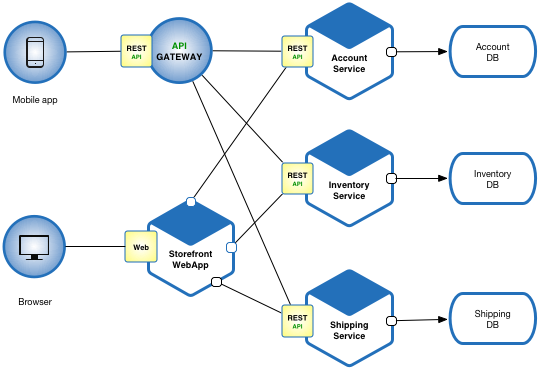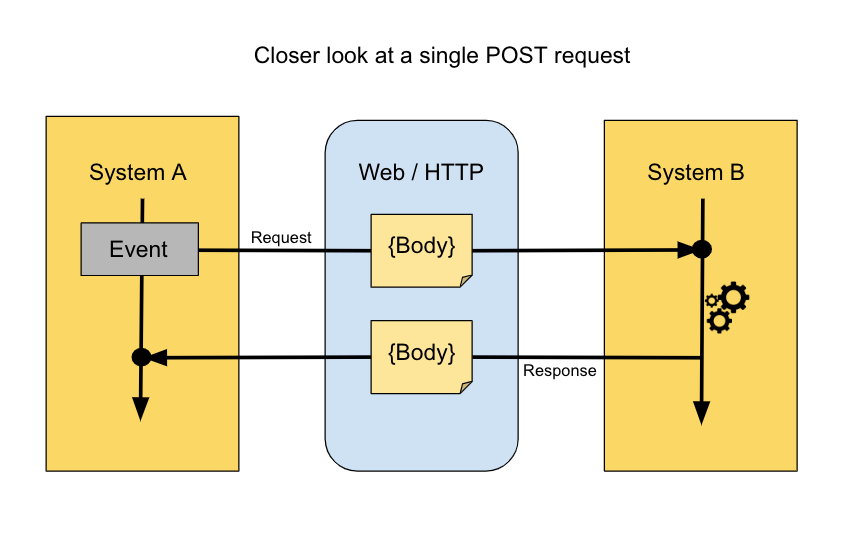Tóm Tắt
It’s just a tip for someone who;
- Uses Laravel, Mix and Vue.js,
- Looking for a .env implemantation for a day, a whole day,
- Forks one and tries to improve it with dynamic .env file names,
- Finds out require() function with webpack can’t use variable module names, because of build-time confusions of it’s nature etc.
- Is already aware of Laravel’s .env functionality and asks himself what about that one?
- Then figures out there is even a section in their documentation about that!
So basically, just add whatever environmental variable to your .env files with the prefix of MIX_
You don’t even have to retype your existing variable values, just use them as they are:
APP_URL=http://127.0.0.1:8000
MIX_APP_URL="${APP_URL}"Or you may mix them with new variables:
APP_URL=http://127.0.0.1:8000
MIX_GRAPHQL_URI="${APP_URL}/graphql"Finally, use them anywhere in your client app:
const httpLink = new HttpLink({
uri: process.env.MIX_GRAPHQL_URI
});
Vue.axios.defaults.baseURL = process.env.MIX_APP_URL;And you can always test your environment with NODE_ENV
if ( process.env.NODE_ENV == 'production' ) {
...do things in production mode
} else {
...or the other way
}Note that you don’t define NODE_ENV in your .env file, it’s already set and value depends on very webpack build.